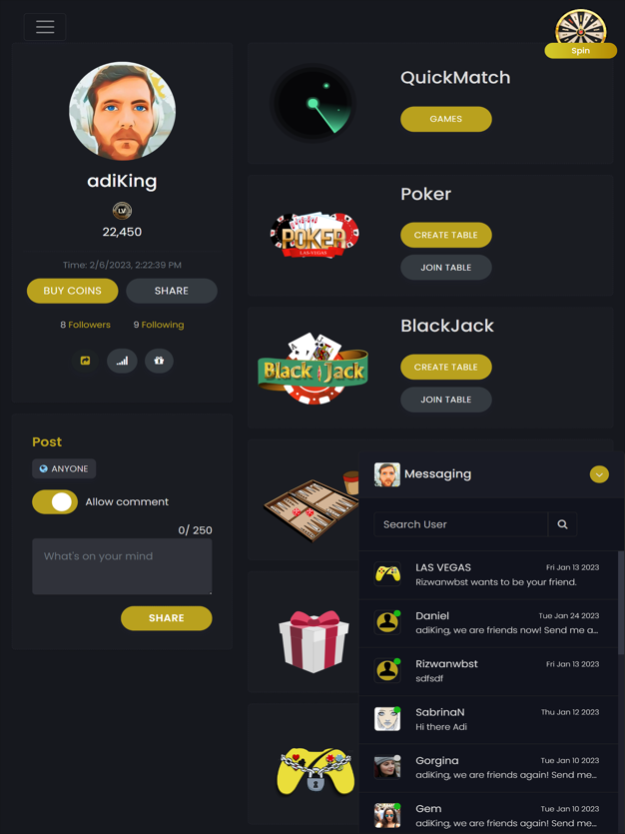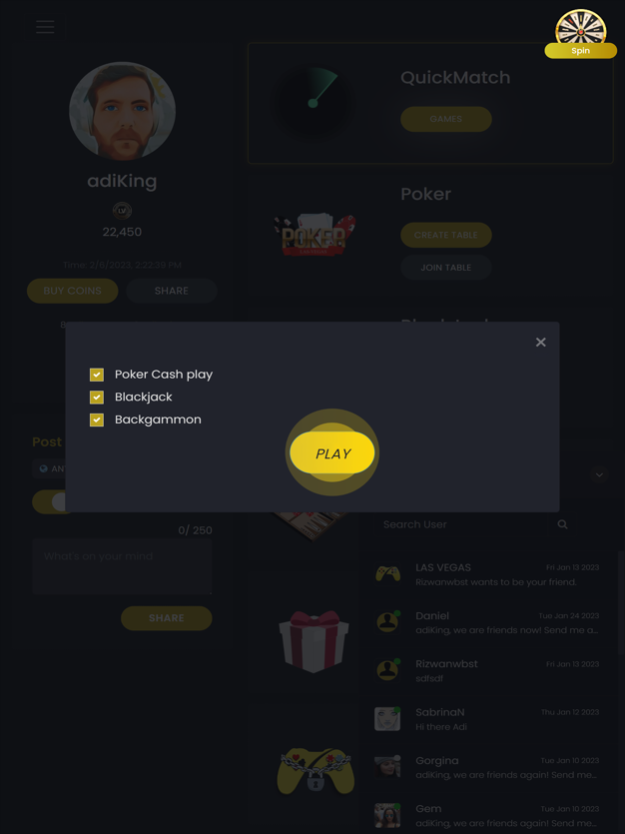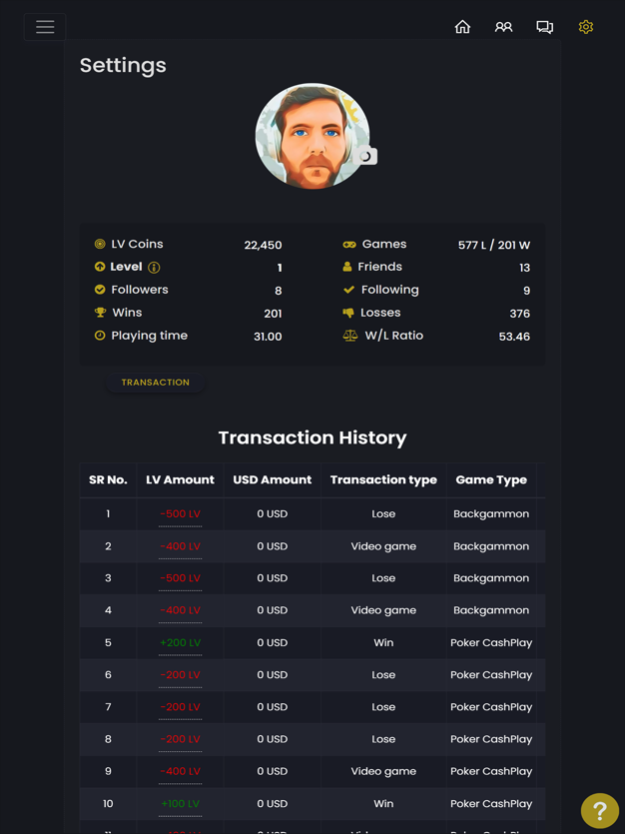LAS-VEGAS.COM 1.3.8
Continue to app
Free Version
Publisher Description
Las-Vegas.com expands social gaming, where you can play Video Chat Live Poker with 10 players, Live Blackjack with 7 players, Live Backgammon, and Slot Machine with friends and followers using chips.
Register today into the biggest social gaming entertainment platform, write your own winning story and get 10000 free chips!
Las-Vegas.com is the destination for the biggest social gaming cross-platform, feel free to explore our community worldwide.
Play and start making friends, share your winning highlights and moments daily, create powerful profile page statistics by being yourself, a winner!
Top features on the Las-Vegas app include:
- Connect with friends and meet new people on your gaming social network.
- Follow professional gamers and let them follow you.
- Play Live-Video Poker with friends using public and private tables.
- Play Live-Video Blackjack.
- Play Live-Video Backgammon.
- Enjoy our Slot Machines.
- Find other players by viewing their statistics and increase your social community worldwide.
- Increase your level by playing and winning.
- Open new amazing games by upgrading your level.
- Watch professional live gamers online for fun.
- Schedule an automatic game with friends regularly.
- Get notifications and updates when your friends are winning.
- Chat with friends and followers.
- Buy and collect Las-Vegas NFTs and unlock new features.
- Share what's on your mind using the feed by posting thoughts to everyone
Aug 21, 2023
Version 1.3.8
Bug Fixes
About LAS-VEGAS.COM
LAS-VEGAS.COM is a free app for iOS published in the Action list of apps, part of Games & Entertainment.
The company that develops LAS-VEGAS.COM is DIGITALIX INC. The latest version released by its developer is 1.3.8.
To install LAS-VEGAS.COM on your iOS device, just click the green Continue To App button above to start the installation process. The app is listed on our website since 2023-08-21 and was downloaded 0 times. We have already checked if the download link is safe, however for your own protection we recommend that you scan the downloaded app with your antivirus. Your antivirus may detect the LAS-VEGAS.COM as malware if the download link is broken.
How to install LAS-VEGAS.COM on your iOS device:
- Click on the Continue To App button on our website. This will redirect you to the App Store.
- Once the LAS-VEGAS.COM is shown in the iTunes listing of your iOS device, you can start its download and installation. Tap on the GET button to the right of the app to start downloading it.
- If you are not logged-in the iOS appstore app, you'll be prompted for your your Apple ID and/or password.
- After LAS-VEGAS.COM is downloaded, you'll see an INSTALL button to the right. Tap on it to start the actual installation of the iOS app.
- Once installation is finished you can tap on the OPEN button to start it. Its icon will also be added to your device home screen.